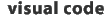Random lines
Code Actionscript 2.0
Frame action
createEmptyMovieClip("drawing", 1);
drawing.lineStyle(0, 0x000000, 100);
onMouseDown = function () {
mousepressed = 1;
px = _xmouse;
py = _ymouse;
drawing.moveTo(px, py);
};
onMouseUp = function () {
mousepressed = 0;
};
onEnterFrame = function () {
px = _xmouse + (random(40) - 20);
py = _ymouse + (random(40) - 20);
drawing.lineStyle(1, 0x000000, 100);
if (mousepressed == 1) {
drawing.lineTo(px, py);
}
};
Code Actionscript 3.0
addEventListener(Event.ENTER_FRAME, enterFrame); stage.addEventListener(MouseEvent.MOUSE_DOWN, press); stage.addEventListener(MouseEvent.MOUSE_UP, release); var drawing:MovieClip = new MovieClip(); drawing.graphics.lineStyle(0, 0x000000, 1); this.addChild(drawing); var mousepressed=0; function press(e:MouseEvent) { mousepressed = 1; var px = mouseX; var py = mouseY; drawing.graphics.moveTo(px, py); } function release(e:MouseEvent) { mousepressed = 0; } function enterFrame(e:Event) { var px = mouseX + (int(Math.random()*40) - 20); var py = mouseY + (int(Math.random()*40) - 20); drawing.graphics.lineStyle(1, 0x000000, 1); if (mousepressed == 1) { drawing.graphics.lineTo(px, py); } }
Description
In this example, the impact of the user only consists of setting the starting points with onMouseDown (function press in Actionscript 3). From that point on, the program continues to draw lines at random, as long as the mouse is pressed.
Download
Right click: Flashfile AS 2.0 | Flashfile AS 3.0 | SWF-File